Problem Statement: EAC admin console disappeared from Workbench for ADMIN user
Solution:1. Replace the following jar files in the production instance with the ones from your working environment in $ENDECA_TOOLS_CONF/state/sling/_ifcr/startup/25:
workbench-container-3.1.1.jar
ExperienceManagerContent-3.1.1-xmgr.jar
workbench-legacy-tools-definitions-3.1.1.jar
2. Reload the jar files - To reload the jars, use the following Workbench URL:
http://host:port/ifcr/system/console/bundles
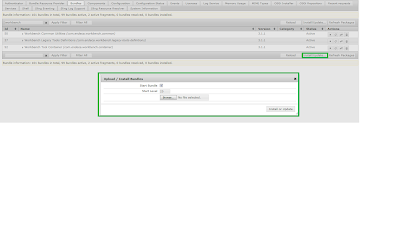
The bundles with the names of the jars needed to be located and updated by clicking the "Install/Update" button, selecting the "Start Bundle" check box, Ensure that the "Start Level" value is the same as the value displayed when you expand the specific jar (ie: "25") and browsing for the specific jar file.This needs to be repeated for each specific jar.
3. Stop and restart the jar files
In the same console windows, in the "Actions" column for each bundle that was updated, click the "Stop" button for each row. The "Status" for that bundle will change to "Resolved". Click the "Start" button for the bundle and the "Status" will say "Active".
At this point the missing components should become visible in Workbench.
4. Stop and restart Tools & Frameworks services


HI Ravi,
ReplyDeleteThanks for this blog. I tried all the above steps but still not able to see cas-console in workbench. I copied those jars from the environment where it is being displayed. Is there something which needs to be taken care while installing CAS and TnF components? I have never seen cas-console in workbench after I installed Endeca components.
Thanks,
Vishal