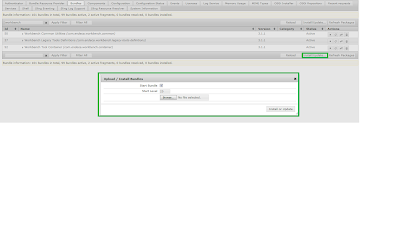Problem: IFCR Throws Below ERRORS and Site loses all
Endeca content
++++++++++++++++++++
26.11.2015 01:15:35.779 *ERROR* [New I/O server worker #1-24] com.endeca.ifcr.publish.impl.content.server.PromotionSite Error retrieving content bytes. javax.jcr.RepositoryException: /51/49/9fec56a9409dbc581ca02b80efec/%7bhttp%3a%2f%2fwww.jcp.org%2fjcr%2f1.0%7ddata.0.bin: the specified resource does not exist
at org.apache.jackrabbit.core.value.BLOBInResource.getStream(BLOBInResource.java:111)
at org.apache.jackrabbit.core.value.BLOBInResource.copy(BLOBInResource.java:100)
...
...
Caused by: org.apache.jackrabbit.core.fs.FileSystemException: /opt/app/endeca/ToolsAndFrameworks/3.1.1/server/workspace/state/sling/_ifcr/jackrabbit/workspaces/default/blobs/51/49/9fec56a9409dbc581ca02b80efec/%7bhttp%3a%2f%2fwww.jcp.org%2fjcr%2f1.0%7ddata.0.bin does not denote an existing file
26.11.2015 01:15:46.646 Channel.socket.nio.NioWorker.cleanUpWriteBuffer(NioWorker.java:639)
at org.jboss.net*ERROR* [New I/O server worker #1-26] com.endeca.ifcr.publish.impl.content.server.ContentServer Exception caught in channel handling. java.nio.channels.ClosedChannelException
++++++++++++++++++++
Solution:
Workaround Solution:
Try to execute multiple times promote content script
/opt/app/endeca/apps/APP_NAME/control> promote_content.sh| promote_content.bat
It could be due to:
1) Increased number of application servers
2) Increased number of Workbench clients
3) Larger promote_content snapshots
4) Endeca Resource Resolver issue
You can ask for a patch to fix it.
++++++++++++++++++++
26.11.2015 01:15:35.779 *ERROR* [New I/O server worker #1-24] com.endeca.ifcr.publish.impl.content.server.PromotionSite Error retrieving content bytes. javax.jcr.RepositoryException: /51/49/9fec56a9409dbc581ca02b80efec/%7bhttp%3a%2f%2fwww.jcp.org%2fjcr%2f1.0%7ddata.0.bin: the specified resource does not exist
at org.apache.jackrabbit.core.value.BLOBInResource.getStream(BLOBInResource.java:111)
at org.apache.jackrabbit.core.value.BLOBInResource.copy(BLOBInResource.java:100)
...
...
Caused by: org.apache.jackrabbit.core.fs.FileSystemException: /opt/app/endeca/ToolsAndFrameworks/3.1.1/server/workspace/state/sling/_ifcr/jackrabbit/workspaces/default/blobs/51/49/9fec56a9409dbc581ca02b80efec/%7bhttp%3a%2f%2fwww.jcp.org%2fjcr%2f1.0%7ddata.0.bin does not denote an existing file
26.11.2015 01:15:46.646 Channel.socket.nio.NioWorker.cleanUpWriteBuffer(NioWorker.java:639)
at org.jboss.net*ERROR* [New I/O server worker #1-26] com.endeca.ifcr.publish.impl.content.server.ContentServer Exception caught in channel handling. java.nio.channels.ClosedChannelException
++++++++++++++++++++
Solution:
Workaround Solution:
Try to execute multiple times promote content script
/opt/app/endeca/apps/APP_NAME/control> promote_content.sh| promote_content.bat
It could be due to:
1) Increased number of application servers
2) Increased number of Workbench clients
3) Larger promote_content snapshots
4) Endeca Resource Resolver issue
You can ask for a patch to fix it.