Endeca uses only alphanumeric characters to be searchable by default as part of Endeca search query.
Problem Statement:
If any search term contains any special characters then Endeca replaces special characters by "space" and makes endeca query. This may not give intended results.
Ex: If a search term is β Antibody, Endeca internally replaces search term special chars with space and search term would be " Antibody".
Solution:
For Forge-based Application:
1. Open /opt/app/endeca/apps/CRS/config/pipeline/CRS.search_chars.xml
2. Add all characters that you want to make searchable.
3. Run baseline update
For Forge-less Application:
1. Open /opt/app/endeca/apps/CRS/config/mdex/CRS.search_chars.xml
2. Add all characters that you want to make searchable.
3. Run baseline update
Pipeline Changes Looks like as below:
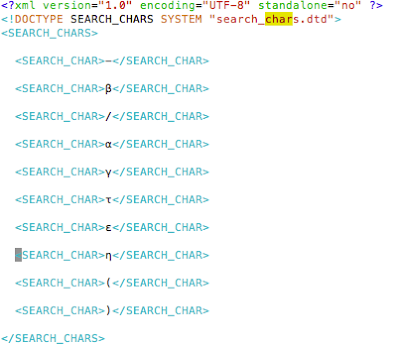
Problem Statement:
If any search term contains any special characters then Endeca replaces special characters by "space" and makes endeca query. This may not give intended results.
Ex: If a search term is β Antibody, Endeca internally replaces search term special chars with space and search term would be " Antibody".
Solution:
For Forge-based Application:
1. Open /opt/app/endeca/apps/CRS/config/pipeline/CRS.search_chars.xml
2. Add all characters that you want to make searchable.
3. Run baseline update
For Forge-less Application:
1. Open /opt/app/endeca/apps/CRS/config/mdex/CRS.search_chars.xml
2. Add all characters that you want to make searchable.
3. Run baseline update
Pipeline Changes Looks like as below:
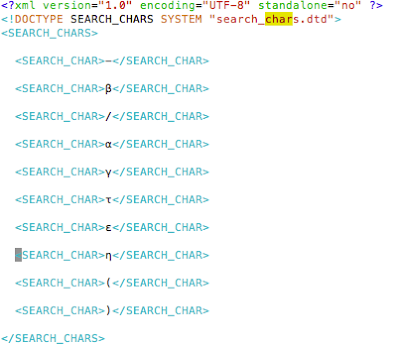
No comments:
Post a Comment