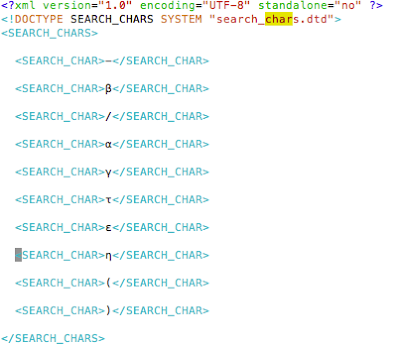There are three ways of controlling the order in which records are returned:
1) Explicit sort key using Ns parameter
2) Default sort using Dgidx flag
3) Relevancy Ranking
The priority of record sorting/relevance ranking is as follows:
1) If none of the above sorting methods is specified then Endeca uses order of internal ID generated by Dgidx during indexing
2) If Sort key is used(Ns parameter) then sort key overrides all other sorting and relevance ranking settings
3) If a default sort key is specified then records are returned in default sort order(Ties are broken using the internal order by Dgidx)
4) When searching against a search interface relevance ranking strategy is used(ties are broken using the default sort key and if no sort key then ties are broken using the internal order by Dgidx)
5) MDEX Engine query with relevance ranking parameter (overrides any relevance ranking strategies configured in the search interface)
1) Explicit sort key using Ns parameter
2) Default sort using Dgidx flag
3) Relevancy Ranking
The priority of record sorting/relevance ranking is as follows:
1) If none of the above sorting methods is specified then Endeca uses order of internal ID generated by Dgidx during indexing
2) If Sort key is used(Ns parameter) then sort key overrides all other sorting and relevance ranking settings
3) If a default sort key is specified then records are returned in default sort order(Ties are broken using the internal order by Dgidx)
4) When searching against a search interface relevance ranking strategy is used(ties are broken using the default sort key and if no sort key then ties are broken using the internal order by Dgidx)
5) MDEX Engine query with relevance ranking parameter (overrides any relevance ranking strategies configured in the search interface)